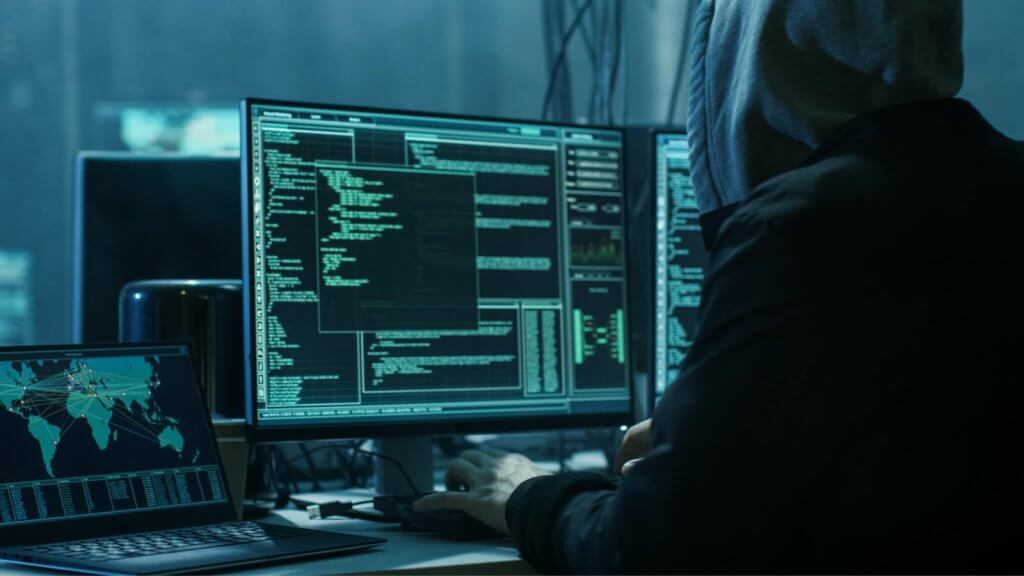Have you ever stopped to consider how secure your Etsy account is?
Take a moment to consider this: every time you make a purchase, list a new item, or exchange messages with another user, you’re entrusting Etsy with your personal and financial information. And that’s a whole bunch of data that, if it ends up in the wrong hands, could lead to a whole lot of trouble. Just to throw in a startling statistic – according to a 2022 report from Cybersecurity Ventures, cybercrime is projected to cost the world a staggering $10.5 trillion annually by 2025. That’s a pretty huge number, right? It brings into sharp focus just how vital it is for all of us to take steps to secure our online accounts.
But hey, there’s no need for panic. The aim of this article isn’t to scare you off from your next Etsy adventure, whether that’s buying or selling. Quite the opposite, in fact. Our goal is to arm you with the knowledge and tools you need to make your Etsy account as impregnable as a fortress. By the end of this guide, you’ll be an expert in crafting robust passwords, enabling extra security layers, and outsmarting any sneaky phishing attempts that come your way. Now let’s get started improving our Etsy account security.
Understanding the Basics of Account Security
What is account security, anyway?
Great question! In its simplest form, account security is all about safeguarding your online accounts from unauthorized access or fraud. It involves implementing various protective measures – think of them as your virtual bodyguards – to ensure your personal and financial information stays private and secure. So, when we’re talking about Etsy account security, we’re talking about keeping all your buying and selling activities, from transactions to messages, safe from those internet bad guys known as hackers.
Why is account security important, especially on platforms like Etsy?
Well, on Etsy, whether you’re a buyer or a seller, your account is a gold mine of personal data. From your contact details to your payment information, your account has the kind of stuff that hackers love to get their hands on. And it’s not just about money – hackers can use your personal information for identity theft, scamming other people, or even just to cause you a headache. So, securing your Etsy account isn’t just about protecting your business or your next purchase – it’s about safeguarding your identity and peace of mind.
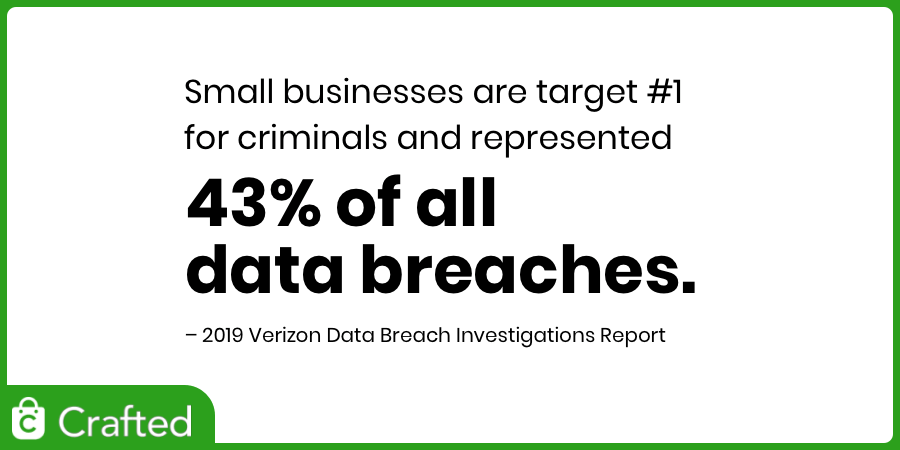
A study by Verizon in 2019 found that a whopping 43% of all data breaches involved small businesses. And, while Etsy itself is a big business, many of the sellers on the platform are small businesses. It’s a sobering reminder that it’s not just the big corporations that hackers are interested in – anyone can be a target.
Common threats to Etsy account security
Now that we know why account security is important, let’s get familiar with the common threats. Here are a few that Etsy users should be aware of:
- Phishing: This is when scammers trick you into giving them your login credentials or other sensitive information. They might send you an email pretending to be from Etsy, asking you to update your account information or click on a suspicious link.
- Weak Passwords: Using easily guessable passwords, like ‘password123’, ‘123456’, or ‘qwerty’, can leave your account open to what’s called a ‘brute force’ attack, where hackers use software to guess your password.
- Data Breaches: If Etsy – or another site where you’ve used the same password – suffers a data breach, your account could be at risk. Remember, reusing passwords across multiple sites is a big no-no in the security world!
- Malware: These are malicious software that can be unknowingly downloaded onto your device, usually via an unsecured website or email attachment. They can then monitor your activity or log your keystrokes to gain access to your accounts.
Stay with us, because in the coming sections, we’re going to tackle how to protect your Etsy account from these threats and more. Buckle up, because it’s time to get serious about security!
Creating a Strong Password for Your Etsy Account
Why are passwords so important?
Imagine your Etsy account as a house. Your password is like the key to the front door of that house. If you have a weak key (password), thieves (hackers) won’t have a hard time getting in. That’s why having a strong, secure password is your first line of defense against unauthorized access to your account. A tough password can make all the difference between a secure account and one that’s easy pickings for a cybercriminal.
What makes a password strong?
- Length and complexity: When it comes to passwords, size definitely matters. The longer your password, the harder it is for hackers to crack. Aim for a minimum of 12 characters, but the more, the merrier. Also, make your password complex by using a mix of upper and lowercase letters, numbers, and symbols. Something like “Sunshine” might feel positive and easy to remember, but “S^nsH1n3F0r3v3r” is a whole lot stronger.
- A mix of characters: Passwords that include a combination of uppercase and lowercase letters, numbers, and symbols are much harder to crack. The more variety, the better. So, try replacing certain letters with numbers or symbols – for example, ‘E’ can become ‘3’, ‘a’ can become ‘@’, and so on.
- Avoid personal information: While it might be tempting to use your pet’s name or your birthday as a password, it’s not the best idea. Hackers can easily find personal information from social media or other public sources.
If you need help coming up with a password, use our free Password Generator to help you create a strong password quick.
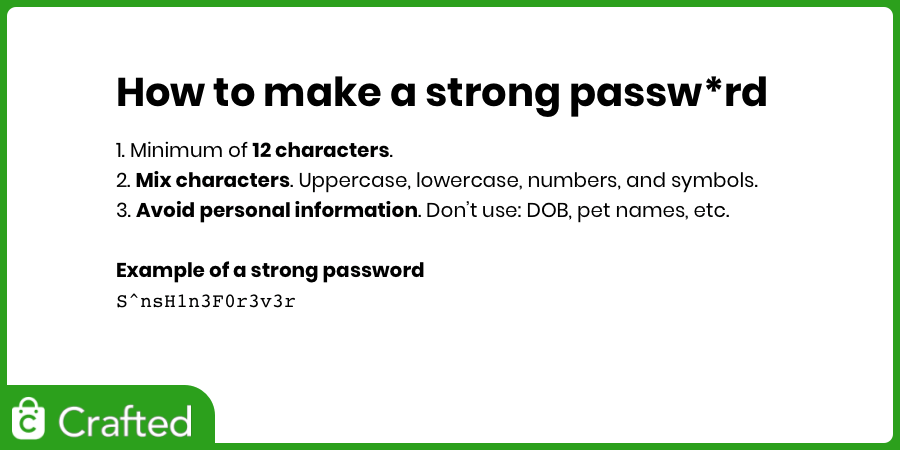
Top tips for creating and managing strong passwords
- Use a password manager: Remembering a ton of complicated passwords can be a pain. That’s where password managers come in. They securely store all your passwords and can generate strong, unique passwords for you. Some popular options include LastPass, Dashlane, and 1Password. Most of these tools are paid, but they’re worth it. If you just want a strong password, use our free Password Generator.
- Update your passwords regularly: Changing your password every now and then is like changing the locks on your doors. It helps keep the hackers guessing and your account secure. Try setting a reminder to change your Etsy password every 3-6 months.
- Don’t reuse passwords: If a hacker cracks the password for one of your accounts, they’ll often try that same password on your other accounts. That’s why it’s so crucial to use a different password for every site. Yes, it’s a bit more work, but think of it as an investment in your online security.
Alright, folks, that wraps up the password part of our security journey. Now, let’s take a leap forward and dive into the world of two-factor authentication. Trust us, it’s less complicated than it sounds, and it adds a whole new layer of protection to your Etsy account.
Enabling Two-Factor Authentication (2FA) on Etsy
So, what’s this 2FA thing all about?
Two-factor authentication, or 2FA as it’s often called, is like adding an extra lock to your account. When you have 2FA enabled, you’ll need to provide two forms of identification to log in. First, your password (something you know), and second, a unique code that’s sent to your phone or an authentication app (something you have). This means that even if a hacker gets your password, they’ll still need that second piece of information to access your account. Handy, right?
How do you enable 2FA on Etsy?
It’s pretty straightforward to turn on 2FA for your Etsy account. Here’s a step-by-step guide:
- Go to Etsy.com and sign in to your account.
- Click on the ‘You’ dropdown in the top right-hand corner, then click on ‘Account settings’.
- Click on the ‘Security’ tab.
- Scroll down to the ‘Two-Factor Authentication’ section and click ‘Enable’.
- Choose whether you want to receive your authentication code by text message or an authenticator app.
- Follow the on-screen instructions to complete the setup.
That’s it! You’ve added an extra layer of security to your account.
Different types of 2FA: SMS, Email, and Authenticator Apps
When it comes to 2FA, you generally have three options: SMS, email, or an authenticator app.
SMS and email 2FA work similarly. When you try to log in, Etsy will send you a unique code either as a text message or an email, which you’ll need to enter to access your account.
An authenticator app, on the other hand, generates these codes for you. Once it’s set up, you simply open the app to get your code whenever you need to log in. Authenticator apps are generally considered the most secure option because the codes are generated on your device, rather than being sent over the internet. If you’d like more information on this, check out our detailed guide on how to authenticate your Etsy account using Google Authenticator.
Why is 2FA so important?
Adding 2FA to your Etsy account is like adding an extra line of defense. Even if a hacker manages to crack your password, they won’t be able to access your account without the second factor – the unique code. This drastically reduces the risk of unauthorized access to your account and is a simple step that can significantly enhance your online security.
Remember, securing your Etsy account is a critical step in protecting your personal and financial information. And with that, you’re one step closer to becoming an Etsy security pro!
Up next: Recognizing and avoiding phishing attempts.
Recognizing and Avoiding Phishing Attempts
What is phishing, and why should Etsy users care?
In the world of cybersecurity, phishing isn’t about catching dinner – it’s a type of online scam where hackers attempt to trick you into sharing sensitive information like passwords or credit card numbers. And it’s a major concern for Etsy users: according to the 2020 Internet Security Threat Report from Symantec, 1 in 412 emails sent to small businesses – which includes many Etsy sellers – is a phishing attempt.

Common phishing attempts on Etsy
While phishing scams can take many forms, some common tactics used on Etsy include:
- Fake emails or messages: You might receive an email or message that appears to be from Etsy, asking you to confirm your account details or click on a link.
- Fraudulent orders: Some scammers might place an order and then send an email pretending to be from Etsy, asking you to ship the order to a different address.
- Phony disputes: A scammer might contact a seller claiming there’s a problem with an order, then send a fake Etsy email asking the seller to click a link to resolve the dispute.
How to identify and avoid falling victim to phishing attempts
So, how can you spot these scams and protect your Etsy account?
- Look for red flags in emails or messages: Phishing emails often have spelling or grammar mistakes, use generic greetings like “Dear user,” or have a sense of urgency, like claiming your account will be closed if you don’t act immediately.
- Never click on suspicious links or attachments: If you receive an email or message that you’re not sure about, don’t click on any links or download any attachments. They could lead you to a fake website or download malware onto your device.
- Contact Etsy directly if you’re unsure: If you receive a communication that you think might be from Etsy but aren’t sure, reach out to Etsy customer service directly. They’ll be able to confirm whether the message is genuine.
Remember, being aware of the threat of phishing and knowing what to look out for is an essential part of keeping your Etsy account secure. Next up, we’ll cover additional measures to protect your account.
Keeping Your Connected Email Account Secure
Why should you worry about your email security?
When it comes to your Etsy account, the security of your connected email account is just as important. That’s because if a hacker gains access to your email account, they could potentially reset your Etsy password, intercept sensitive communications, or even lock you out of your Etsy account entirely. Shockingly, according to a Verizon Data Breach Investigations Report, 29% of all data breaches involved the use of stolen credentials, which often include email and password combinations. Therefore, to truly protect your Etsy account, you need to secure the gateway to it – your email account.
Top tips for securing your email account
So, how can you keep your email account – and by extension, your Etsy account – secure? Here are a few practical tips:
- Use strong, unique passwords: As we mentioned earlier, your password is like the key to your account. Make sure it’s strong (remember, at least 12 characters and a mix of letters, numbers, and symbols) and unique (don’t use the same password for Etsy and your email). A 2019 report by the UK’s National Cyber Security Centre found that “123456” was the most commonly used password on breached accounts. So, don’t be that guy. Use our free Password Generator to help avoid this.
- Enable 2FA on your email account: Just like with your Etsy account, two-factor authentication adds an extra layer of security to your email account. An InfoSecurity Magazine article noted that 80-90% of data breaches could be prevented by using 2FA. Most major email providers, including Gmail and Yahoo, offer 2FA. Check your email settings or search online for how to enable 2FA on your specific email account.
- Regularly monitor for suspicious activity: Keep an eye on your email account for any unusual activity, like emails you didn’t send, messages you didn’t expect, or notifications about changes you didn’t make. Cybersecurity company Avanan found that nearly 25% of phishing emails bypass default security systems, so human vigilance is key. If you notice anything out of the ordinary, contact your email provider immediately.
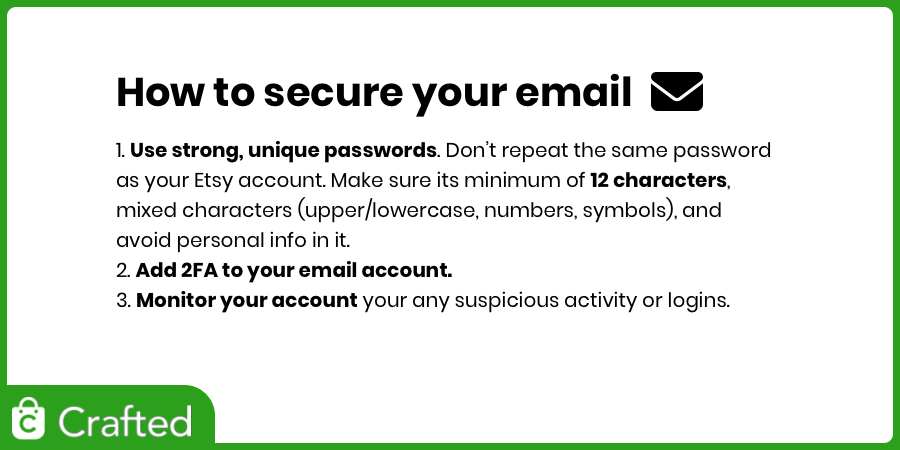
By securing your email account, you’re adding an extra layer of protection to your Etsy account. It’s a bit like having a security guard at the entrance of your house, on top of having a strong front door lock. Now, let’s keep going and explore some additional measures you can take to secure your Etsy account.
Regular Monitoring and Updating of Your Account Information
Why should you regularly review and update your account information?
Think about your Etsy account like a house. Once you’ve installed good locks (strong passwords) and set up a security system (2FA), you’re not done. You need to check the locks now and then and make sure the security system is working properly. Similarly, regular monitoring and updating of your account information are crucial for keeping your Etsy account secure. It helps you spot any unusual activity early and ensures your account details are up-to-date and harder for hackers to guess.
Steps to monitor your Etsy account activity
Keeping an eye on your Etsy account isn’t hard. Here’s what you can do:
- Check your account activity: Log in to your Etsy account and go to ‘Your Account’ > ‘Account settings’ > ‘Recent Activity’. This will show you any changes to your account, like password updates or new sign-ins.
- Review your purchase history: Regularly review your purchase history for any orders you didn’t make. You can find this under ‘Your Account’ > ‘Purchases and reviews’.
- Watch out for suspicious messages: Be wary of any unexpected messages or emails from Etsy. If something seems off, it probably is.
How and when to update your Etsy account information
Updating your account information isn’t just about changing your password. You should also update your security questions, address, and linked email address if they become outdated or have been shared with others. Here’s how to do it:
- Change your password and security questions: Go to ‘Your Account’ > ‘Account settings’ > ‘Security’ to update your password and security questions.
- Update your email and address: Go to ‘Your Account’ > ‘Account settings’ > ‘Personal Info’ to update your email and address.
It’s a good idea to update your account information every few months, or whenever there’s a change in your personal details. Remember, the more current your information, the harder it is for hackers to break into your account. Keep your Etsy account updated, just like you would keep your home well-maintained.
The Role of Etsy in Protecting Your Account
What is Etsy doing to keep your account secure?
While there’s a lot you can do to protect your Etsy account, it’s also worth noting that Etsy is committed to keeping your account secure too. They use industry-standard security tools and practices to protect your information, including secure socket layer (SSL) technology to encrypt your credit card and personal information during transmission. Additionally, Etsy doesn’t store your full credit card information on their servers. Instead, it’s securely sent to their payment processor, which means it’s harder for hackers to get to it.
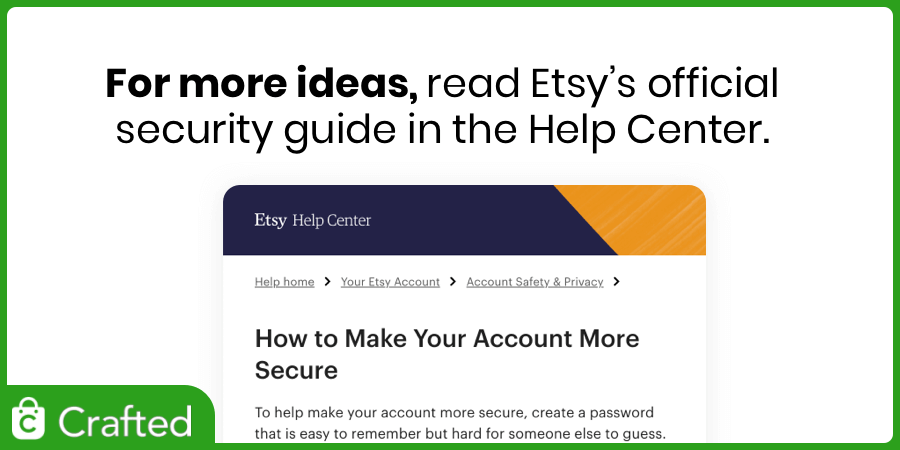
How to contact Etsy’s customer service for security concerns
If you suspect your Etsy account has been compromised or if you have any security concerns, it’s crucial to reach out to Etsy’s customer service as soon as possible. You can do this through the Etsy Help Center, which provides 24/7 support. Simply click on ‘Contact Us’ and select ‘My Account’ > ‘Suspicious Activity’. Then, follow the prompts to report your concern. Remember, the faster you report a potential issue, the quicker it can be addressed and resolved.
What is Etsy doing to enhance user account security?
Etsy is continually working on enhancing their security measures to provide you with a safer shopping experience. For instance, they’ve been expanding their two-factor authentication options and are investing in more advanced threat detection tools to spot unusual account activity faster. They’re also working on new educational resources to help users like you understand and manage account security better. By using Etsy, you’re part of a platform that takes security seriously and is always looking for ways to better protect your account.
Securing your Etsy account is a joint effort. While Etsy provides the platform and tools, it’s up to you to use them effectively.
To read more about Etsy’s official security recommendations read the official guide from their help center, How to Make Your Account More Secure.
Wrap-up
Recap: Securing Your Etsy Account
When it comes to your Etsy account, security should never be an afterthought. It’s a fundamental part of your online shopping or selling experience, and it’s something you need to actively manage. From creating a strong password and enabling two-factor authentication to avoiding phishing attempts and keeping your linked email account secure, every step you take helps protect your account from potential threats.
Keep Learning, Stay Vigilant
But remember, security is not a one-and-done task. It’s a continuous process. Cyber threats evolve, and so must our defenses. Keep learning about new threats and stay updated on the latest security practices. Remember to monitor your Etsy account regularly for any unusual activity, and don’t hesitate to reach out to Etsy’s customer service if something seems off.
Final Thoughts
In our digital age, where much of our shopping happens online, cybersecurity is more important than ever. And while it might seem a bit daunting, remember that every step you take towards securing your account makes a difference. So, take the time to secure your Etsy account today – it’s an investment in your online safety and peace of mind.