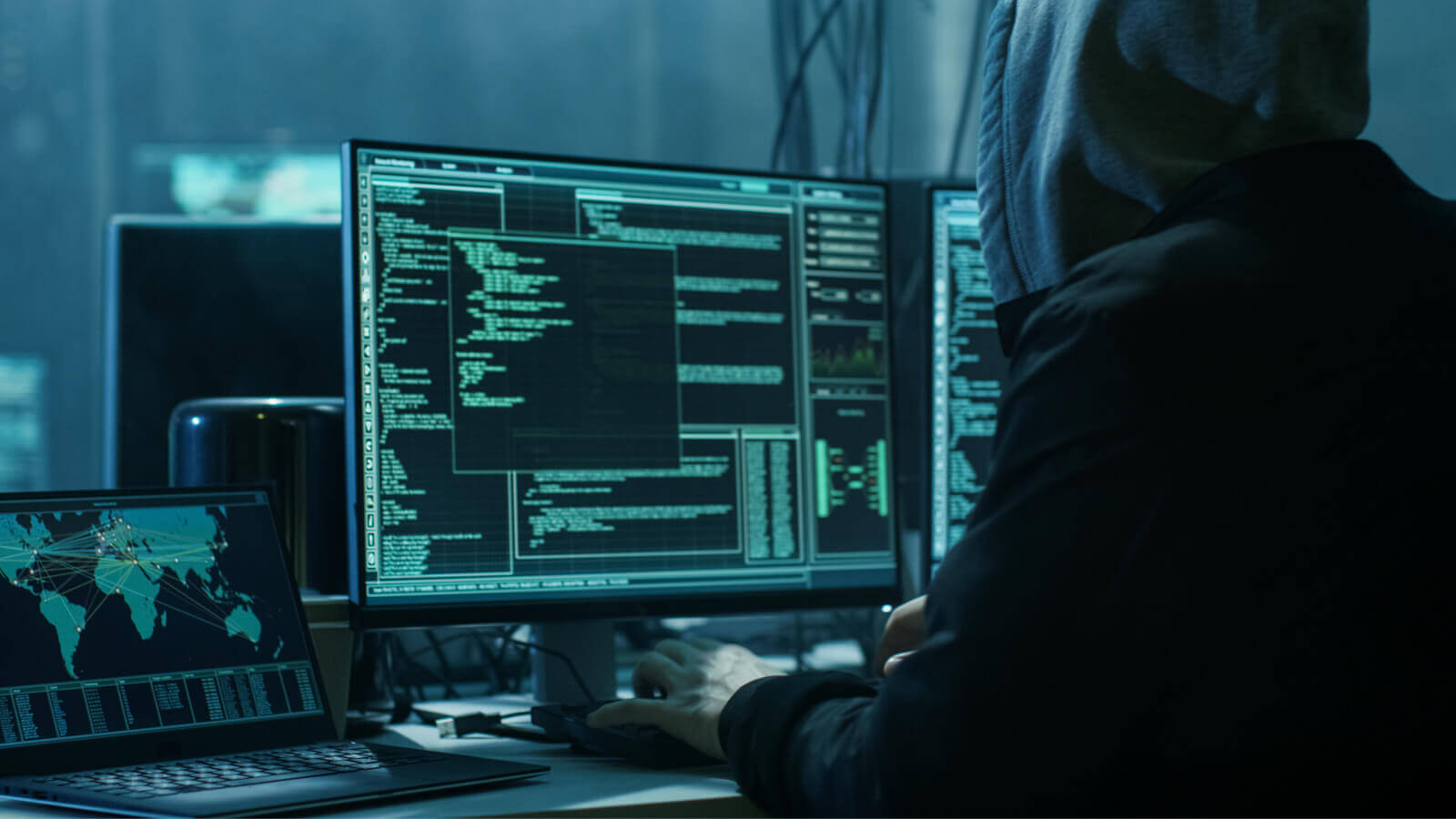Are you an Etsy seller in need of assistance? Don’t worry, help is just a few clicks away! In this article, we will explore different avenues for getting the support you need on Etsy. From contacting Etsy support directly to navigating the Etsy forums, we’ve got you covered. We’ll also provide you with a comprehensive list of legal policies to reference and highlight some useful forums where you can connect with fellow sellers.
Contacting Etsy Support
Getting in touch with Etsy Support is a straightforward process. You can submit a request through their dedicated support website. To make things even easier for you, here is a categorized list of common seller help topics and their corresponding links.
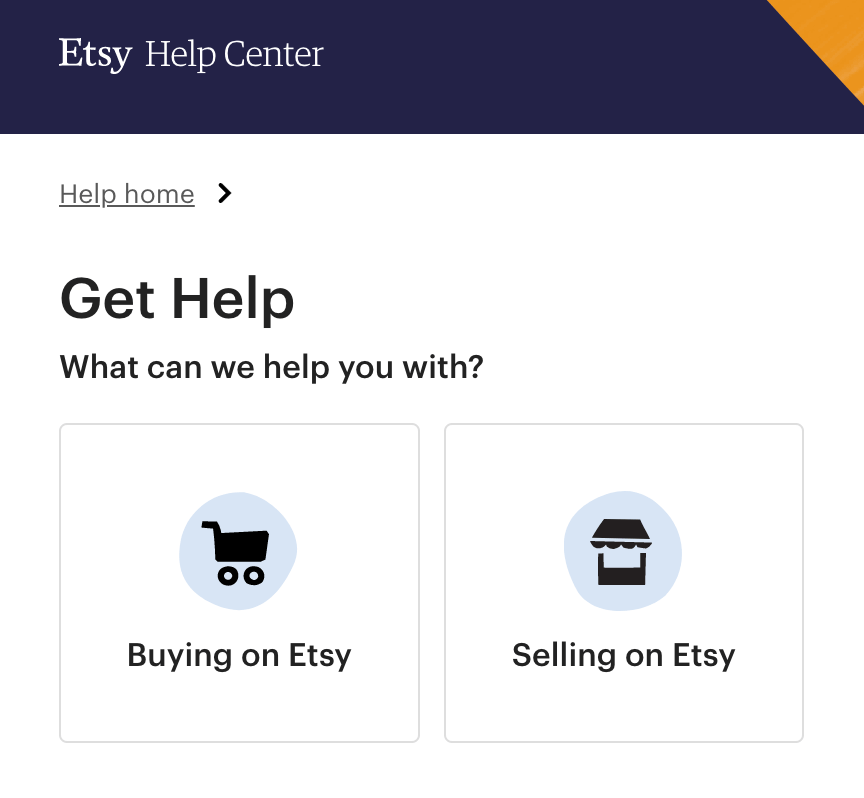
Here’s a list of seller help categories and popular links:
- Account access and settings
- Appeal a suspended account
- Full details on account appeal process
- Appeals FAQs
- Finances and billing
- Managing my orders
- Managing my shop and listings
- Ads and Stats
- Shipping
- Sellers in India
- Email about reviewing shop info
Legal Policies
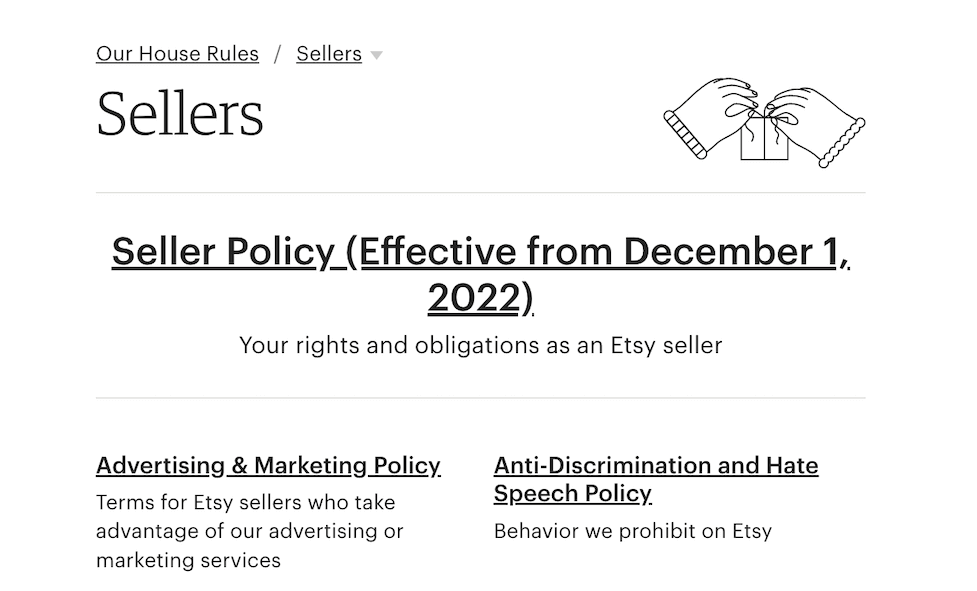
Here’s the complete list of all Etsy legal policies. When in doubt about the legality or terms related to your Etsy seller account be sure to refer to these sections.
- Advertising & Marketing Policy: Terms for Etsy sellers who take advantage of our advertising or marketing services
- Anti-Discrimination and Hate Speech Policy: Behavior we prohibit on Etsy
- Community Policy: Requirements for participating in community spaces
- Etsy Payments Policy: Our agreement with you about your use of our payments services.
- Fees & Payments Policy: Seller fees, taxes, and how to pay them
- Google Shopping Incentives Policy: Terms for special offers and promotions when using Google Shopping advertising through Etsy
- Handmade Policy: What may be sold in our Handmade category
- Intellectual Property Policy: Intellectual property and issues with infringement
- Pattern Policy: Your rights and responsibilities when using Pattern by Etsy
- Privacy Policy: Our privacy practices for our site, mobile apps, and other services
- Prohibited Items Policy: Items that are prohibited or restricted in our marketplace
- Purchase Protection Program for Sellers: Requirements for Purchase Protection program eligibility
- Sanctions Policy: Your responsibilities regarding sanctions and trade restrictions
- Sell on Etsy App Policy (Effective from December 1, 2022): Managing your Etsy shop through the Sell on Etsy mobile app
- Seller Referrals Policy: Earning credits by referring your friends to sell on Etsy
- Shipping Policy: Understanding your shipping obligations and your rights and responsibilities when using Etsy’s shipping labels services
Etsy Forums
The Etsy forums serve as a valuable resource where users can engage in discussions, ask questions, and receive responses from the community.
Pros/Cons of Etsy Forums
Here is some recent feedback about Etsy’s community forums:
- Positive: Some users appreciate the Etsy forums as a resource for connecting with other sellers, learning from their experiences, and getting advice. They mention that it’s a good place to ask questions and get responses from the community. Some also find it useful for staying updated on Etsy policies and changes.
- Negative: On the other hand, there are users who express frustration with the forums. They mention that the discussions can sometimes be dominated by a few voices, and that this can lead to a negative atmosphere. Some have also mentioned that they have had issues with the moderation of the forums, either finding it too lax or too stringent.
It’s important to note that these are individual user opinions and may not reflect the overall sentiment of the Etsy seller community.
How to Post to Etsy Forums
When it comes to posting on the Etsy forums, here are the main steps you need to follow:
- Sign In: Click “Sign In” at the top of any community.etsy.com page. Enter the email address you use to log in to your Etsy account and your Etsy password. Click “Sign In”.
- Start a Discussion: Visit the Etsy Forums and click the section that best fits your topic. Click “Start a discussion”. As you start to type your title subject, links to existing discussions that may have already addressed your topic will be auto-suggested. If none of the suggestions seem relevant, continue posting a new discussion.
- Compose Your Post: Enter a short, descriptive title for your discussion and write the main body of your post.
- Labels: Add relevant labels to your discussion to help others find it when searching the Forums.
- Post: Once you’re satisfied with your message, post it. Note that you can edit your post within 60 minutes of posting it. After those 60 minutes have passed, the post can’t be edited.
If you believe a post is violating Etsy’s Community Policy, you can report it by clicking the downward-facing arrow on the right side of the post, clicking “Report inappropriate content”, and leaving a note describing why you are reporting the discussion before clicking “Notify Moderator”.
Useful Forums
- Etsy Success: This forum is dedicated to providing tips and advice on how to be successful as an Etsy seller. It’s a great place to learn from other sellers and share your own experiences.
- Technical Issues: This forum is for discussing technical issues and bugs on the Etsy platform. If you’re experiencing a problem with your shop or with using Etsy, this is the place to ask for help.
- Announcements: This is where Etsy staff share updates and news about the platform.
Remember, you can start a new discussion by clicking the “Start a Discussion” button in the appropriate forum. Just make sure to search for existing discussions on your topic first to avoid duplicating content.