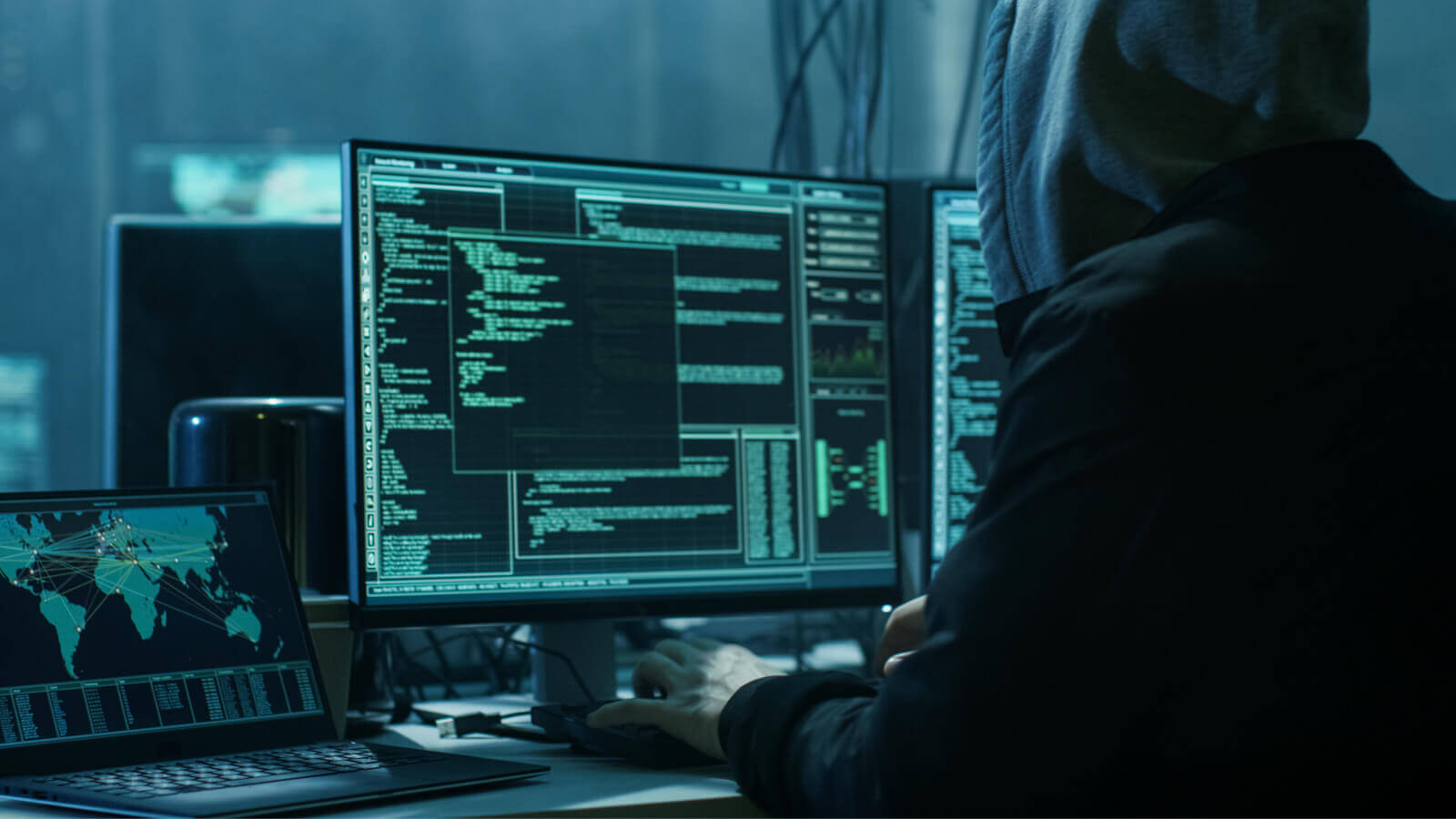Taking a vacation is essential for recharging your batteries and spending quality time with loved ones. But as an Etsy seller, it can be hard to leave your shop without notice. Fortunately, Etsy’s “Vacation Mode” makes it easy to temporarily close your shop. Here’s how to prepare your Etsy shop for a vacation and use Vacation Mode to ensure a stress-free break.
Notify Your Customers in Advance
Before you take a vacation, it’s essential to notify your customers about your upcoming absence. You can do this by updating your shop announcement or sending out an email to your customers. Let them know the exact dates you’ll be away and when you’ll be back so they can plan accordingly. You may also want to consider extending your processing times for any open orders to ensure you can fulfill them before you leave.
Prepare Your Shop
Preparing your shop before you turn on Vacation Mode is a critical step in ensuring a smooth and stress-free vacation. Here’s how to get your shop ready:
- Fulfill any open orders: Before you go on vacation, make sure you have fulfilled any open orders. This means packing and shipping any products that have already been purchased. You may also want to consider extending your processing times for any open orders that you won’t be able to fulfill before you leave. This will help avoid any negative feedback or reviews from customers who are left waiting for their orders.
- Update your shop policies: It’s essential to have clear and up-to-date shop policies, especially when you’re away. Make sure your policies cover any potential issues that may arise while you’re on vacation, such as delayed processing times or shipping delays. Be sure to communicate any changes in your policies to your customers before you leave.
- Update your shop announcement: Your shop announcement is the first thing customers see when they visit your shop, so it’s essential to make sure it’s accurate and up-to-date. In your announcement, let customers know that you’ll be on vacation and the exact dates you’ll be away. You may also want to include information on when you’ll be able to respond to any inquiries or process new orders.
- Add a note to your listings: Consider adding a note to your listings that you’ll be away for a set period. This will help manage customer expectations and prevent any frustration from customers who are waiting for a response. You can also consider extending your processing times for any open orders to ensure that you have time to fulfill them when you return.
Turn on Vacation Mode
When you’re ready to take your vacation, turn on Vacation Mode. This feature will temporarily hide your shop from Etsy’s search results and prevent customers from making new purchases. Here’s how to turn it on:
- Log in to your Etsy account and go to your Shop Manager dashboard.
- Click on “Settings” from the left-hand menu, and then click on “Options.”
- Click the “Vacation Mode” tab and click on the toggle button to turn it on.
- You’ll also have the option to add a Vacation Announcement where your shop announcement normally is. This is a great opportunity to let customers know that you’re on vacation and when you’ll be returning. You can also include information on when you’ll be able to respond to any inquiries or process new orders in the Messages Auto-Reply option.
- Then click “Save.”
- Finally, review your shop policies and make any necessary updates to reflect your absence. You may want to consider extending your processing times or adding a note about shipping delays.
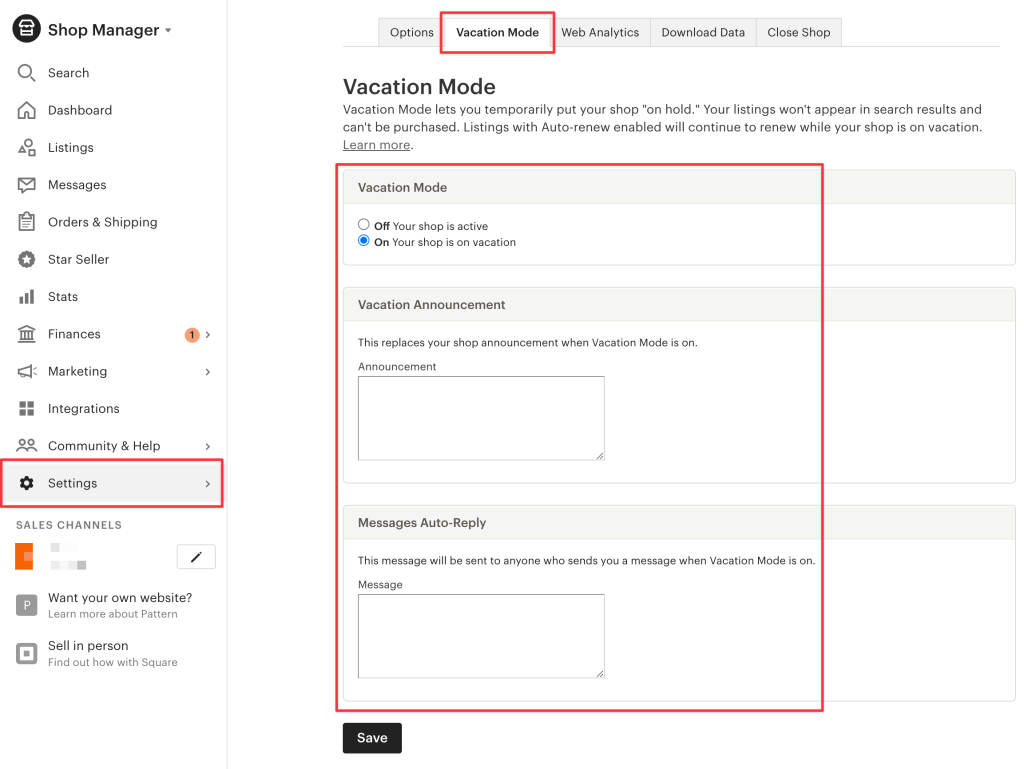
That’s it! Your shop is now in Vacation Mode, and customers will be unable to purchase items from your shop until you turn off Vacation Mode. It’s important to note that you can still access your shop and fulfill any open orders while in Vacation Mode. Just be sure to communicate with your customers about any potential delays and when they can expect their orders to be shipped.
Relax While You’re Away
Once your shop is in Vacation Mode, it’s time to relax and enjoy your time off. You’ve done everything you can to prepare your shop and notify your customers, so now it’s up to them to respect your absence. Try not to worry too much about your shop while you’re away and focus on enjoying your vacation. Here’s a few ways to help you make the most of your well-deserved vacation:
- Unplug and disconnect: One of the best ways to truly relax is to unplug from technology and disconnect from work. Consider leaving your laptop and phone in your hotel room or turning off notifications for your Etsy shop. This will help you fully immerse yourself in your vacation and enjoy the present moment.
- Plan your trip: Plan activities and excursions that you enjoy and look forward to. This can be anything from hiking to sightseeing to trying new restaurants. Having something to look forward to can help take your mind off work and allow you to fully enjoy your vacation.
- Indulge in self-care: Taking care of yourself is essential for a successful and relaxing vacation. This can include anything from getting a massage to practicing yoga to reading a book by the pool. Whatever self-care activities you enjoy, make sure to prioritize them while on vacation.
- Spend time with loved ones: Vacations are a great opportunity to spend quality time with loved ones. Whether you’re traveling with family or friends, make sure to carve out time for meaningful conversations and shared experiences. This can help strengthen your relationships and create lasting memories.
- Be present in the moment: Finally, make a conscious effort to be present in the moment and enjoy your surroundings. Take time to appreciate the scenery, taste the local cuisine, and engage with the people you meet. By focusing on the present moment, you can fully immerse yourself in your vacation and create unforgettable experiences.
Turn Your Shop Back on When You Return
When your vacation is over, it’s time to turn your shop back on. To do this, simply turn off Vacation Mode in your shop settings, here’s how (similar process as turning it on):
- Log in to your Etsy account and go to your Shop Manager dashboard.
- Click on “Settings” from the left-hand menu, and then click on “Options.”
- Click the “Vacation Mode” tab and click on the toggle button to turn it off.
- Review your shop policies again and make any necessary updates. For example, you may need to update your processing times, shipping policies, or product listings.
- Check your open orders and fulfill any that you received while you were away. Be sure to communicate with your customers about any potential delays and when they can expect their orders to be shipped.
- Update your shop announcement to reflect your return and any new updates or products you may have.
- Consider running a sale or promotion to incentivize customers to shop at your store now that you’re back.
Once you’ve turned off Vacation Mode, your shop will be visible in Etsy’s search results again, and customers will be able to make new purchases. Keep these details in mind in the coming days after your vacation:
- Be patient: It may take a few days for your shop to regain visibility in Etsy’s search results and for customers to start placing orders again. Don’t get discouraged if you don’t see an immediate uptick in sales.
- Communicate with your customers: Be sure to communicate with your customers about any changes or updates to your shop policies and processing times. This will help manage their expectations and prevent any negative feedback or reviews.
- Prioritize customer service: Make sure to respond promptly to any customer inquiries or issues that may arise. Providing excellent customer service is essential for building a loyal customer base and ensuring the success of your Etsy shop.
By following this you can ensure a smooth transition back to your Etsy shop after your vacation and get back to growing your business.